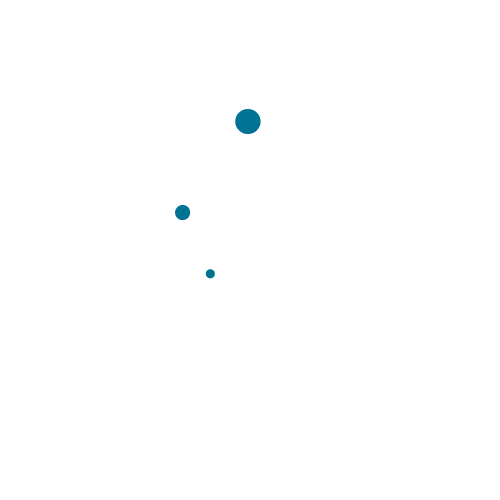
User Management
| Name | Permissions | ||
|---|---|---|---|
| {{u.displayName}} | {{u.email}} |
Manage Text Notifications
| Name | Phone Number | Receive Text Notifications | |
|---|---|---|---|
| {{p.fullName}} | {{p.fullNumber}} |
Showing entries {{prims.entryLogDateHeader}}
No logged entrants to {{facility.name}} on {{appDates.logDisplay | date:'yyyy-MM-dd'}}
Entrant Screening Log
Click on any record's temperature, questionnaire, or signature to see the details and fix anything that wasn't recorded correctly.
Showing entries for {{appDates.logDisplay | date:'EEEE, MMMM d, y'}}
Enter your name to quickly find yourself and log your temperature!
No logged entrants to {{facility.name}} today.
Good {{getGreeting()}} {{user.displayName}}!
Your personal settings live here. Take a look and adjust as needed.
Good {{getGreeting()}} {{user.displayName}}!
All of your facility's settings live here. Take a look and adjust as needed.
Reference your Facility Unique ID for quicker help at customerservice@simpliscreen.com
To cancel your service, just email your facility ID to cancelmyservice@simpliscreen.com.
Sorry! "{{facility.accessCode}}"" is not available
Your shareable link would be "https://app.simpliscreen.com/?accessCode={{facility.accessCode}}
Operational settings
Allow the following entrant types:
Coming Soon!
-
iOS and Android Apps
Expanding on contactless entry, native apps will allow greater ease of use with enhanced features like push notifications prompting employees to self report their midshift temperature readings.
-
Enterprise Management Tools
Everything you need to easily implement and support SimpliScreen across a large organization. Create your own questionnaire templates in advance for all linked simpliscreen subscriptions. Enterprise-grade dashboards, data extracts, and drill-downs. Simple to use features that help right away, NOT a bunch of buttons that take 3 months of training and 6 months of "implementation" before they're useful.
All done here. Thank you!
Hey! 👋🏻
Looks like {{facility.name}}’s SimpliScreen account is no longer active.
Please call (469) 708-7874 or email paymentsupport@simpliscreen.com to resume service.
Good {{getGreeting()}}, welcome to {{facility.name}}!
Bienvenidos a {{facility.name}}!
Prefer to use your own device? There's a QR Code for that.
Si lo prefiere, use el Código QR en su propio dispositivo.
{{getExplanatoryText(q)}}
 Thermometer readings landing here...
Numeros del termómetro llegando aquí...
Tap to use thermometer here
Toque aquí para usar el termómetro
Pairing... make sure the thermometer is on
Conectando... asegurese que el termómetro esté encendido
Tap to connect thermometer
Toque para conectar el termómetro
Thermometer readings landing here...
Numeros del termómetro llegando aquí...
Tap to use thermometer here
Toque aquí para usar el termómetro
Pairing... make sure the thermometer is on
Conectando... asegurese que el termómetro esté encendido
Tap to connect thermometer
Toque para conectar el termómetro
Questionnaire Editor
Feel free to add, change, re-order, or remove any questions in the list. Just press save when you're done to keep your changes.